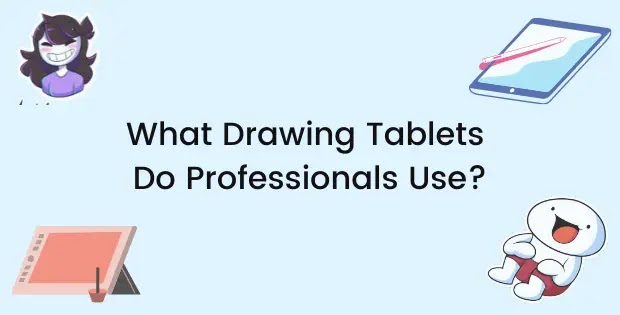Many digital artists are confused when it comes to buying a device to draw on. Digital artists and graphic designers have multiple options when it comes to buying the right tool for them. However, these vary from person to person and can depend on a lot of individual factors as well.
Graphics tablets, drawing/display tablets, standalone drawing tablets and 2-in-1 touchscreen laptops. Having to choose only one of these can be overwhelming knowing that a drawing device is going to be a big investment into your career.
In this article, we’ll explore all the options you have, the differences between them and what you should buy to start drawing digitally.
Different Kinds of Drawing Tablets
Before getting into what you should buy for your digital art you should have a good idea of your available options.
Now, we’ll briefly discuss what each of these are, as well as their pros and cons to help you differentiate between them.
Graphics Tablet
A graphics tablet is a flat, blank device that connects to a computer to draw digitally. It receives input from the user through a stylus and displays the lines you draw on the screen. It is also sometimes used as a mouse to navigate, point and click.
Graphics tablets don’t have screens built into them causing them to have a slight learning curve for beginners. It takes good hand-eye coordination to train yourself to draw on the tablet without looking down on the surface.
Graphics Tablet Pros
- A graphics tablet is much cheaper than other drawing tablets. This makes it perfect for beginners as you have a ton of budget options to choose from.
- They are much more durable than other options. Since graphics tablets don’t have a screen they’re not sensitive to cracking or dropping. They also have lesser parts built-in meaning they don’t need a lot of maintenance.
- Once you get the hand-eye coordination down, they’re incredibly accurate and offer consistent strokes throughout your drawings.
Graphics Tablet Cons
- Graphics tablets have a learning curve which makes them difficult to use right out of the box. Getting the hand-eye coordination down is hard at first, taking a lot of practice before you can actually use it for your digital art projects
- These require a computer to work making them less portable than other options you may have.
- Since graphics tablets were designed specifically for drawing/navigation they can’t be used for general purposes.
Drawing/Display Tablet
A drawing tablet, also known as a pen display or display tablet, is essentially a graphics tablet with a screen. You connect the drawing tablet to a computer and unlike a graphics tablet can look down on the surface to draw - giving you that same pencil-on-paper feeling.
These are a much more natural option for digital artists as it’s just like drawing on paper. You can see exactly where the pen/stylus is being placed and the lines appearing. This is a popular option amongst beginner and intermediate artists who want to avoid the hassle of a screen-less drawing tablet.
Drawing Tablet Pros
- It’s as natural as drawing on paper as you’ll be looking down on the surface while you draw. You don’t require learning and practicing hand-eye coordination and can get started the second you connect it to your device.
- Since the screen offers you visibility on where you are placing your lines it’s much more easier to use than a graphics tablet.
- They provide a faster way to work as the tablet maps the screen of your computer. Meaning you don’t have to look around a big screen to find where a certain tool is.
Drawing Tablet Cons
- They aren’t as durable since they can have screen issues. It’s also common for color sparks or dots to appear on the screen if you apply excessive pressure when drawing.
- Just like traditional graphics tablets, these are also designed specifically for drawing and have limited general use.
- A drawing tablet is expensive and can cause almost double or triple the amount of a graphics tablet.
Standalone Drawing Tablet
A Standalone drawing tablet is a drawing tablet that doesn’t require a computer to work. Unlike the tablets discussed above, standalone drawing tablets are fully equipped with computer hardware such as RAM, Processor, Memory etc. In simpler words a standalone drawing tablet is a drawing tablet and PC combined.
These are a portable alternative for the above two as it doesn't require you to take a computer with you everywhere you go. Standalone drawing tablets are ideal for students who want a drawing tablet they can fit in their bag and carry around the campus.
Standalone Drawing Tablet Pros
- The biggest advantage standalone drawing tablets have is their portability. Since they don’t need a computer to work you can carry them around and draw wherever you want.
- Standalone drawing tablets are fitted with computer hardware making them better equipped for general purposes as well as drawing.
- They provide a better drawing experience as they don’t require any external resource and can be used as a digital art workspace.
Standalone Drawing Tablet Cons
- Although you can find some decent standalone drawing tablets under $300 most professional quality tablets are expensive costing around $800-$1000.
- Some tablet companies might compromise on drawing features such as high-level pressure sensitivity to provide better hardware. Alternatively, some tablets might be better at drawing but have low-quality hardware.
- Like a drawing tablet, a standalone unit might also be victim to screen issues.
Touchscreen or 2-in-1 Laptop
A touch screen laptop is pretty self-explanatory. It is a standard laptop with a touch-sensitive screen where you can additionally use your fingers or stylus to interact with it. These are also known as 2-in-1 laptops because you can flip the keyboard and use it as a standalone tablet.
Many people prefer 2-in-1 laptops over a traditional laptop or tablet for graphic design as they offer great versatility. They have the power to operate as a laptop and the flexibility of a standalone tablet which makes it ideal for multitaskers, business professionals and students.
They can also be considered as a drawing laptop as many artists treat the screen as a touchscreen drawing monitor. These drawing laptops offer more features and a have a long battery life when compared to the budget options of a drawing tablet.
Touchscreen Laptop Pros
- Touchscreen laptops offer a lot of versatility giving you the powerful features of a laptop and the portability of a tablet.
- Out of all the options we discussed, these are the most suitable for everyday use. You can use a 2-in-1 laptop for school work like writing and submitting assignments, business/office work and drawing with a pen stylus.
- A laptop also has leverage over drawing tablets as it offers more options. It has additional ports for USB and HDMI, a keyboard and trackpad, and performance upgrades - which would be helpful if you plan on using it for gaming as well.
- There are many reputable brands that offer touchscreen laptops such as Dell, Microsoft, Apple and Lenovo. Whereas if you plan on spending a lot of money on a standalone drawing tablet your best bet would be Wacom or Huion.
Touchscreen Laptop Cons
- Although these laptops offer 2-in-1 capabilities they do lack in some places. They may sacrifice some drawing features for better hardware as, unlike drawing tablets, these aren’t specifically made for drawing.
- Touchscreen laptops are the most expensive out of all the options because of all the features they offer. And if you’re on a tight budget it might not be worth it to invest in a cheap/low-quality laptop.
- With a touchscreen laptop you will almost always face a slight delay between applying pressure with your stylus and the line appearing on the screen. Because there is a slight gap between the surface you draw on and the laptop.
Drawing Tablet or Touchscreen Laptop: Which One Should You Buy?
Since there are many different options for you to start drawing, it’s easy to get confused. This is an important investment in your career as you’ll be relying on your tablet for all your digital art and graphics projects.
Knowing whether to buy a drawing tablet or touchscreen laptop depends on several factors - which vary person to person. Below, we explain these factors and you can see which one applies to your situation and what would be a better option for you.
Budget
Before we get into the nitty-gritty of which device to buy, the most crucial aspect that would influence your buying decision would be your budget.
If you’re on a tight budget e.g. less than $100, then a cheap graphics tablet would get the job done. However, if you have a budget of around $400-600 I’d highly advise you invest in a professional display tablet like the Wacom One which is the best stand alone drawing tablet for intermediates.
Finally, if you have a big budget of $1000+ buying an advanced 2-in-1 touchscreen laptop like the Surface Book 3 which is one of the best convertible laptop for drawing. You can also convert the Surface Book 3 into a digital drawing board for laptop as the screen is detachbale although it doesn't come with a separate stylus. Another option is a powerful standalone drawing tablet like the iPad Pro, Wacom MobileStudio Pro or Huion Kamvas Studio 22.
Portability
If you’re a student or like to work on the go then portability can be important to consider. A standalone drawing tablet or touchscreen laptop will give you the freedom to take your drawings with you wherever you go.
But, if you don’t mind using a tablet with a computer it might not be worth it to spend hundreds of dollars on portable options. A good quality graphics tablet like the Wacom Intuos, a drawing pad for laptop or a display tablet like the Wacom One would be a much better choice.
Features
If you just want something to draw on with minimal fuss - a graphics tablet might be a good option. However, if you want a tablet that is versatile, being able to handle school work, office tasks and give you the ultimate drawing experience you might want to reconsider.
When it comes to everyday use, a 2-in-1 touchscreen laptop beats every other option on the market. It combines the features of a laptop and a drawing tablet making it one of the best laptops to handle any task you throw at it. Many high-quality laptops would allow you to efficiently do gaming and video editing on it as well - something even the best standalone tablets can’t handle
Another option is to buy a standalone drawing tablet as these also include PC hardware. Also since these are created mainly for digital art they can provide a much better drawing experience than touchscreen laptops.
Drawing Tablet VS 2-in-1 Laptop: Conclusion
Getting started with digital art can be both exciting and confusing. Many digital artists face a common problem when it comes to choosing a drawing tablet - an essential tool for drawing digitally.
There are many options to choose from including a graphics tablet, drawing tablet, standalone drawing tablet and a 2-in-1 touchscreen laptop. Buying the one that’s right for you depends on factors such as budget, portability and features.
Hopefully, this guide would’ve given you a good idea of what to look for when buying a device to draw on, the multiple options you have and which one is best for you.