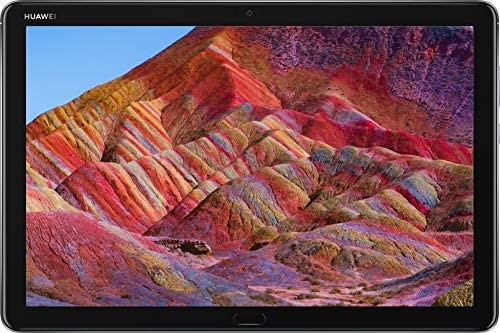Buying a drawing tablet can get complicated. With so many options on the market, it’s pretty difficult to make a choice between buying a cheap drawing tablet or saving up money to get the latest industry-standard Wacom tablet.
If you’re the child of a millionaire or recently won the lottery, making a decision might not be too hard for you.
Seriously, $1000 for an iPad? Come on Apple, I’m not made of money
If you’re like me who doesn't have a spare thousand dollars lying around you might be in the market for a cheap portable option - like a standalone drawing tablet that doesn’t need a computer and works like a charm.
Since a standalone drawing tablet doesn’t need a computer to work buying one would save you hundreds of dollars and they're much more portable making them perfect for travelers and people on a tight budget.
In this article, I’ve researched some of the best standalone drawing tablets under $300. All of these have gained a lot of positive ratings from Amazon and are highly recommended as budget option standalone drawing tablets.
How to Buy the Best Standalone Drawing Tablet Under $300 - Buyer’s Guide
Wishing to buy a great standalone drawing tablet is easy - figuring out which one is the best can be a rollercoaster ride. You don’t want to spend money on a drawing tablet and find out it’s nothing like you expected.
So, here are some things to keep in mind when buying a standalone drawing tablet for under $300. You’ll have to make sure to keep your budget in mind and be willing to make some compromises when it comes to demanding the best tech.
If you’ve already done your research you can skip ahead to discover our picks for the best standalone drawing tablets on a budget.
Portability
If you’re a student you know the stress of carrying around a heavy laptop wherever you go so it’s crucial for you to find a standalone tablet that’s comfortable for you to move around with. A lightweight tablet with a size of around 8-11 inches would be ideal for you to handle. Also, try to opt for a tab with rounded corners as sharper corners would feel uncomfortable to hold.
Display
You can actually find a great tablet with crisp image quality and high color contrast within this price range. We suggest you settle for nothing less than an FHD display. In tablets, you’ll see resolutions ranging from 2K to WQXGA (Wide Quad Extended Graphics Array) which is a resolution of 2560 x 1600. The tablets we discussed below have great screen contrast, brightness and color - all essential to a good drawing tablet.
Another thing you need to look out for is the screen quality. An IPS display is ideal for drawing as it uses liquid crystals to display richer colors giving you a better color contrast.
Screen Sensitivity and Responsiveness
Obviously, the screen has to be a touchscreen for it to work as a standalone drawing tablet but the sensitivity and responsiveness also matter. This would ensure your strokes are registered properly and that there is no delay between you drawing a line and the line appearing on the tab. Having a responsive screen would allow you to draw precisely, accurately and give you that “pen-on-paper” feel.
Stylus/Pen
The stylus is the most important factor if you mostly plan on drawing. A good stylus should be pressure-sensitive and responsive so you don’t face any annoying delays when drawing. Pressure sensitivity is measured by pressure levels that a pen can detect. It starts from 1024 as the base level and can go upto 8192 which is the industry standard.
Within the $300 price range, you can’t expect to get anything above 4069 pressure levels which is more than enough for any beginner or intermediate. However, as a beginner or student, you may not notice a huge difference when comparing the different pressure levels.
Drawing Software
Unfortunately, the $300 budget may not get you the latest iPad with Procreate software as most tablets within this price are Android. Android does offer some great drawing apps like AutoDesk Sketchbook and MediBang Paint but to enjoy the latest features you must have an updated version. Anything with an Android version of 6 and above would enable you to download the apps with a great drawing experience.
General Features
Finally, there are a lot of other features you need to keep in mind. A standalone unit is unique compared to a standard drawing tablet as it’s basically like a tablet. This means it should be able to perform other features other than just drawing.
Go for a tablet with good audio quality - quad speakers would be ideal but dual also get the job done if they’re high-quality. When it comes to surfing the web or watching YouTube or Netflix the RAM should be around 3GB with a good processor to keep things running smoothly.
6 Best Standalone Drawing Tablets Under $300
If you’re in a rush take a look at our best pick for the most value for money:
Best Pick

Simbans PicassoTab
Best Standalone Drawing Tablet for Beginners
The Simbans Picassotab is our best pick as a great standalone drawing tablet for under $300. It's ideal for drawing, offering a pleasant "pen-on-paper" drawing experience and smooth precise strokes.
Here are the detailed reviews for each tablet and their pros and cons.
1. Simbans PicassoTab - Best Standalone Drawing Tablet Under $300
| Pros | Cons |
|---|---|
| Cheap and Portable | Light Drawing lag |
| Pressure-sensitive pen with palm rejection | Occasional stylus issues |
| Easy to use | A bit slow when playing videos and games |
| Lightweight |
If you want a beginner standalone drawing tablet for under $300 the Simbans PicassoTab is going to be your best option. At first glance, the tablet has a great build quality and is incredibly durable, made from premium plastic. It comes with a free faux leather case that doubles as a stand which is great if you plan on buying this as a gift for your friends or family.
Looking at the display it features a 10.5-inch HD IPS display giving you clear image quality and an ideal size for drawing - not too small that it provides a bad experience and not too large that it sacrifices portability.
The tablet is also pretty lightweight making it perfect for carrying around during your classes and when traveling. It runs on Android 8 OS making it possible to also use it as a regular tablet to download games and watch videos however the processor isn’t that great so you might face latency issues. By paying only $10 extra you can upgrade the RAM to 4GB and increase the storage to 64GB while staying under the $300 budget.
As for drawing, the Simbans PicassoTab is ideal for students and casual artists who can’t afford a professional standalone tablet. It comes with pre-installed drawing software and a pressure-sensitive pen with 1024 pressure levels giving you more control and variation with your strokes and art. There are times when you may experience slow diagonal line jitter - which means that if you draw/sketch slowly your lines might be unsteady but as a beginner, this isn’t very noticeable and the pen works fine if you draw at a medium/fast pace.
Buy the Simbans PicassoTab from Amazon
2. Huawei MediaPad M5 Lite
| Pros | Cons |
|---|---|
| Great sound quality | Difficult to find replacement nibs |
| Excellent battery life | Slippery Surface |
| Includes fingerprint sensor | |
| Amazing picture quality |
The Huawei MediaPad M5 Lite is a great tablet within the $300 price range. It has a 10.1-inch IPS display with superb picture quality and excellent battery life that can last for about 7 hours with video streaming or drawing. Build quality is exceptional as it has a full metal build which will make your tablet last for years whereas many tablets within this price range tend to use cheap plastic
It features the Kirin 659 octa-core processor which is slower than the upgraded model M5 pro but can still perform relatively well. For apps that don’t require a lot of power such as watching YouTube, Netflix or movies and drawing apps - the tablet is responsive. However, for power-intensive photo and video editing, the tab starts to lag.
The tab comes with the M-Pen stylus that supports 2048 pressure levels which gives you more control over your lines as the pressure varies accordingly to the force you use. This is also better than the 1024 pressure levels the PicassoTab offers but its palm rejection isn’t perfect. The stylus has a tapered tip (similar to a graphite pencil) which can cause it to glide on the slippery surface of the tab. This would be especially notable if you tend to sketch fast as it's difficult to have full control over your strokes.
Overall the main thing that sells this cheap standalone drawing tablet is its exceptional sound quality, metal finish and high-pressure levels.
Buy the Huawei MediaPad M5 Lite from Amazon
3. Samsung Galaxy Tab S7
| Pros | Cons |
|---|---|
| Exceptional sound quality | Slightly over $300 budget |
| Vibrant screen and responsive display | Slow charging |
| Ability to multitask | |
| Lightweight |
Samsung ups the game when it comes to making the best standalone drawing tablet on a budget. The Samsung Galaxy Tab S7 features a high-quality 11-inch IPS display with a 2560 x 1600 WQXGA resolution. It also has an ultra-responsive screen thanks to its 120hz refresh rate and includes quad speakers which bring it amazing sound quality for watching YouTube and Netflix.
The 6GB RAM makes the S7 a multitasking beast that can take on power-intensive tasks without sacrificing the battery too much. That combined with the 128GB storage is enough memory to satisfy any artist whether beginner or intermediate and even if it isn’t it also includes a microSD card slot with up to 1TB.
However, the S7 isn’t perfect. When it comes to gaming the tablet can lag quite a lot. This is strange as the Octa-core CPU is powerful enough to run power-heavy apps but when it comes to drawing the tablet combined with the S-Pen does outperform even the best standalone drawing tablets.
Samsung redesigned the S-Pen for this tablet giving it a better response rate and preventing excessive lag/input delay. The S-Pen is ideal for drawing as it supports 4069 pressure levels and draws very smoothly on the tab giving it a paper-like feel. This great control and precision over your strokes make the Galaxy Tab S7 a tough competitor to the iPad Pro which can easily cost thousands of dollars.
The only reason this tablet is ranked lower than the others is due to its price, which is a bit above the $300 budget, and some charging issues. It doesn’t have serious charging issues but it does falsely advertise its “fast-charging” capabilities as it can take around 3-4 hours to get to full charge. But other than that the battery is fine and the tab is highly durable.
Buy the Samsung Galaxy Tab S7 from Amazon
4. Samsung Galaxy Tab S6 Lite
| Pros | Cons |
|---|---|
| Thin, lightweight and slim bezels | Screen brightness and colors could be improved |
| Responsive touch screen | No AMOLED display |
| Battery-less, pressure-sensitive S-Pen | Occasional lagging |
| Excellent battery life |
After racking up 2000+ positive reviews on Amazon, there's no doubt that the Samsung Galaxy Tab S6 Lite is an appropriate contender for the best standalone drawing tablet on a budget. Being a trusted brand Samsung doesn’t disappoint. Featuring a sleek and modern design, the S6 not only looks great but feels great as well and its size is good enough to fit in a small bag and carry it around with you making it perfect for students.
Out of the box, it features a 10.4-inch FHD IPS display with dual speakers. The dual speakers are surprisingly good especially compared to the quad speakers most Samsung tabs now come with as they gave almost the same sound quality. Not having an AMOLED display does reduce the screen quality and color contrast but it also means the screen will be long-lasting making the tablet more durable.
Thankfully, it doesn’t include a lot of bloatware and spyware so you can fully utilize the 4GB RAM and 64GB internal memory. It’s great for multitasking but over time people have complained about minor lag. Fortunately, we didn't see this translate to drawing apps that much.
For drawing, the S-Pen is an absolute god-sent. It draws smoothly, the surface is great and the pen itself is very comfortable to hold. The pen is pressure sensitive and ultra-responsive giving you the best drawing experience for a Samsung tab.
Buy the Samsung Galaxy Tab S6 Lite from Amazon
5. Lenovo Tab P11
| Pros | Cons |
|---|---|
| Good quality display with high resolution | Stylus is not included |
| High-performance processor | No headphone jack |
| Great palm rejection and pressure control | |
| Quad speakers for exceptional sound quality |
Lenovo is a reliable and trusted brand when it comes to making laptops but are their tablets any good? Simple answer, yes. The Lenovo Tab P11 comes with an 11-inch IPS display with great viewing angles and a 2K (2000 x 1200) resolution. The screen does a good job of preventing fingerprints and smudging and has a 400-nits bright display - giving you magnificent color contrast and sharpness.
The body is part metal, part plastic and has an overall durable build that would help it last years to come. A Qualcomm Snapdragon 662 processor combined with the 4GB RAM makes it super responsive and run smoothly. It also has a 128 GB memory - all of these factors combined exceed expectations within our $300 budget.
On the drawing side of things, a major downside is that the stylus does not come with the tablet. One thing we find annoying about Lenovo tablets is that almost every device requires a different pen that works specifically for that model. The P11 tab works with the Lenovo Precision Pen 2 which has to be ordered separately. Fortunately, you can get the tablet and pen while staying near the $300 budget (the total cost came close to $340).
Once you have the pen, the Lenovo P11 works as a great standalone drawing tablet. The 4096 pressure levels along with tilt detection give you the ultimate drawing experience as these are the same specs of the Wacom Intuos, a professional entry-level drawing tablet.
The strokes are precise, pressure detection is spot on, and tilt support is also superb considering many cheap tablets don’t execute it very well. Also, the Android 10 operating system means you’ll be able to take advantage of some of the latest and greatest drawing apps Android has to offer.
Buy the Lenovo Tab P11 from Amazon
6. Asus Chromebook Detachable CM3
| Pros | Cons |
|---|---|
| Comes with keyboard, stylus and stand | Flimsy keyboard |
| Strong build quality | Stand doesn’t stay attached |
| Great compact size | Slow processor |
| Amazing battery life |
Asus has once again proved that it is the king when it comes to making the best Chromebooks with its detachable CM3. Its highly innovative design is similar to the Microsoft Surface Pro where the screen can detach from the keyboard so you can use it as a standalone drawing tablet.
The display has a 10.5-inch touchscreen with WUXGA resolution which makes the image quality crisp and crystal clear. A common complaint amongst Chromebook users is that the screen is usually too dim but the Asus CM3 offers a bright display with good color contrast. The thing we loved most about the tab was its exceptional battery life which averages about 11 hours on a single charge.
4 GB RAM with 64GB storage is also pretty decent within this price range especially considering that it includes an SSD hard drive which makes the tablet much faster. However, the processor isn’t the best. When it comes to handling power-intensive or even opening multiple tabs on Google the Asus takes a big hit in performance. It starts lagging and becomes unresponsive at times.
Coming to the stylus it’s nothing to write home about, it's just a simple stylus. Meaning, that it may not give you the same drawing experience compared to the other standalone drawing tablets listed here. But if you are a total beginner or student who wants to use this for casual drawing and note-taking - it gets the job done.
It also comes with a keyboard and stand which is connected with the tab through magnets. But, to be honest, it’s not great. The keyboard is flimsy at times and is best to use on a sturdy table limiting the portability and the stand doesn’t attach properly to the magnetic back. But since you’ll be mostly using this as a standalone drawing tablet this isn’t a major deal-breaker.
Buy the Acer Detachable CM3 Chromebook from Amazon
Frequently Asked Questions (FAQs)
Is the Wacom One a Standalone Drawing Tablet?
No, the Wacom One is not a standalone drawing tablet as it requires you to connect the tablet to a PC to draw on it.
Does Wacom Make Standalone Drawing Tablets?
Wacom is the gold standard of the digital art industry and makes some of the best standalone drawing tablets. These are expensive with their best and most recommended one being the MobileStudio Pro.
Does Huion Make Standalone Drawing Tablets?
Huion is a strong competitor to Wacom as it also makes some great standalone drawing tablets. Their best standalone unit might be their Kamvas Studio 22 which is used by professionals.